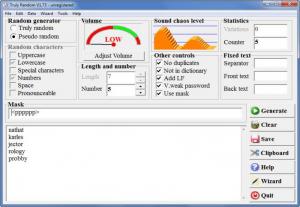Truly Random
1.74
Size: 1.42 MB
Downloads: 9002
Platform: Windows (All Versions)
Security experts keep telling us that we should not choose an easily guessable password, that we should include numbers and special characters in the password, and that we should regularly change our passwords. The thing is that it can be hard to come up with strong passwords over and over again – and that is why there are specialized applications out there that do just that. Truly Random is such a specialized application. You can use it to create truly random or pseudo random passwords, numbers, or PINs. A handy Wizard will help you get things done rapidly and efficiently.
Speaking about getting things done rapidly, setting up Truly Random on your computer will only take a moment. The download weighs in at just 1.4MB, so that it won’t take long to complete, not even on a lousy internet connection. Going through the setup wizard that shows up when you run the installation file is a simple process that involves selecting the installation directory and picking if you want a desktop shortcut or not. Truly Random can be installed on anything from Windows 95 onward.
At a first look you might be taken back by the many panes on the application’s interface. What may catch your attention right away are the Volume and the Sound Chaos level panes –and this is where I tell you that the application uses noise from the soundcard (and random mouse/keyboard activity) to add some extra chaos or randomness to the passwords, numbers or PINs it generates. The interface should not be problematic and you should be able to get started with Truly Random right away. In case you have any problems, check the detailed Help file.
As mentioned above, you can use the Truly Random application to generate truly random or pseudo random numbers, passwords or PINs. The very nice thing about Truly Random is that it comes with a handy Wizard that helps you do this rapidly and efficiently. Click on the Wizard button from the bottom right hand corner, then select what you want to generate: numbers, passwords, or PINs. Say you select passwords. You can then choose how many passwords you want to generate and how long they should be (how many characters they should contain). From the dropdown menu next to Minimum Password Strength you can choose the type of password you want: Very Weak, Weak, Good, Strong, and Very Strong. To further customize the password generation process, check the Advanced View button and access a few extra features. When you’re done, click Finish and Truly Random will generate the number of passwords you select, based on the rules you specify.
Truly Random uses masks to create passwords. The nice thing is that you can use your own masks; instructions on how to do this are available in the Help file.
Perhaps you don’t want to generate a password with Truly Random, you already have one in mind. Truly Random has a tool that comes in handy in this situation: Password Strength. Type your password into the Password Strength tool and Truly Random will tell you if the password can be easily hacked with a brute force attack.
Truly Random is free to try; every time you close the application you will be reminded that you need to register. The nice thing about the notifications is that the text on the “Buy” and “Ignore” buttons changes. Sometimes it says “Buy – Ignore”, other times it says “Naturally – Forgo”, other times it says something else.
The functionality of Truly Random comes in handy when you want to pick a PIN, come up with a strong password, or pick some random numbers for a lottery game, for example.
Pros
It will take little time to download and install Truly Random on your Windows-powered machine. Use Truly Random to generate truly random or pseudo random PINs, numbers, and passwords. There’s a handy Wizard that helps you generate them. Create your own masks. To add randomness to generated numbers, passwords or PINs, it uses sound from the soundcard.
Cons
Truly Random is free to try; you will be reminded that you’re using the trial version every time you close the application.
Truly Random
1.74
Download
Truly Random Awards

Truly Random Editor’s Review Rating
Truly Random has been reviewed by George Norman on 11 May 2012. Based on the user interface, features and complexity, Findmysoft has rated Truly Random 4 out of 5 stars, naming it Excellent